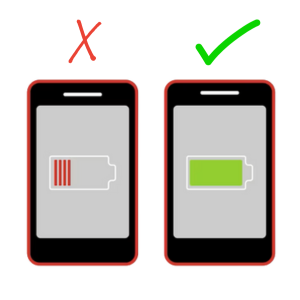
Smartphones have become an essential part of our daily lives, and their batteries play a crucial role in keeping them powered up. However, smartphone batteries are not invincible, and they can degrade over time due to various factors such as charging habits, usage patterns, and environmental conditions.
Battery health refers to the ability of a battery to hold a charge and deliver power efficiently. As a battery ages, its maximum capacity decreases, meaning it can hold less charge and may not last as long on a single charge. This is a natural process, but there are ways to slow down battery degradation and extend its lifespan.
Table of Contents
Factors Affecting Battery Health
1.Charging Habits
- Full charge cycles: Repeatedly charging your battery from 0% to 100% can put stress on the battery and accelerate its degradation. This is because the battery’s internal components are constantly working to store and release energy, and this process can generate heat. Over time, the heat generated during full charge cycles can damage the battery’s electrodes and reduce its capacity to hold a charge.
- Overnight charging: Keeping your phone plugged in overnight, especially while it’s still charging, can also lead to battery degradation. This is because the battery continues to trickle-charge even after it reaches 100%, and this can put additional stress on the battery’s internal components. Additionally, keeping your phone plugged in overnight can cause the battery to overheat, which can further damage the battery.
- Fast charging: While fast charging is convenient, it generates more heat, which can also harm the battery over time. This is because fast charging uses a higher voltage and current to charge the battery more quickly. The higher voltage and current can cause the battery to overheat, which can damage the battery’s electrodes and reduce its capacity to hold a charge.
2.Usage Patterns
- High-Intensity Activities: Using your phone for demanding tasks like gaming, streaming videos, or using navigation apps consumes more power and generates more heat. This increased workload can strain the battery and accelerate its degradation.
- Background App Activity: Background apps running even when not actively used can drain the battery and contribute to its wear. These apps consume power even when idle, putting stress on the battery over time.
3.Environmental Conditions
- Extreme Temperatures: Exposing your phone to excessive heat can damage the battery cells and reduce their capacity. High temperatures can cause the electrolyte to evaporate, leading to a decrease in battery performance and lifespan. Similarly, exposing your phone to extremely cold temperatures can also harm the battery. Cold temperatures can slow down the chemical reactions within the battery, reducing its available power and increasing the risk of permanent damage.
- Humidity: High humidity levels can promote corrosion of the battery’s internal components, leading to accelerated degradation and potential safety hazards. The moisture in the air can interact with the battery‘s chemicals, causing premature wear and tear.
- External Elements: Exposure to dust and dirt can clog the battery’s vents and interfere with its cooling mechanisms, leading to overheating and potential damage. Dust particles can also accumulate on the battery’s contacts, causing poor charging and performance. Submerging your phone in water can cause immediate damage to the battery, leading to short circuits, corrosion, and complete failure. Water can penetrate the battery’s casing and react with its internal components, causing irreversible damage.
Tips to improve battery health
- Avoid Full Charge Cycles: Repeatedly charging your phone from 0% to 100% can put stress on the battery and accelerate its degradation. Instead, maintain a charge level between 20% and 80% to prolong battery life.
- Limit Overnight Charging: Keeping your phone plugged in overnight, especially when the battery is already full, can also accelerate battery wear. Disconnect your phone from the charger once it reaches 100% to avoid overcharging.
- Minimize Fast Charging: While convenient, fast charging generates more heat due to the high current flow. Frequent use of fast charging can shorten the battery’s lifespan. Use fast charging sparingly and opt for regular charging when possible.
- Reduce High-Intensity Activities: Using your phone for demanding tasks like gaming, streaming videos, or using navigation apps consumes more power and generates more heat. This increased workload can strain the battery and accelerate its degradation. Limit prolonged gaming, streaming, or navigation app usage to conserve battery power.
- Manage Background App Activity: Background apps running even when not actively used can drain the battery and contribute to its wear. Disable background app refresh for apps you don’t use frequently to minimize unnecessary battery drain.
- Protect from Extreme Temperatures: Avoid exposing your phone to extreme heat or cold. High temperatures can damage the battery cells and reduce their capacity, while low temperatures can slow down the chemical reactions within the battery, reducing its available power and increasing the risk of permanent damage.
- Adjust Screen Brightness: Keeping your phone’s screen brightness at high levels can consume more power, putting additional strain on the battery. Use a comfortable brightness level that doesn’t drain the battery excessively.
- Limit Wireless Connectivity: Use Wi-Fi over mobile data whenever possible, and turn off Bluetooth when not in use. Wireless connectivity can consume significant power, especially when actively transmitting data.
- Reduce App Switching: Minimize frequent switching between apps to conserve battery power. Switching between apps requires the phone to constantly load and unload app data, which can drain the battery more quickly.
- Calibrate the Battery: Occasionally calibrate your phone’s battery to ensure accurate readings of its charge level. Over time, the battery’s internal sensors can become less accurate, leading to inaccurate battery readings. Calibrating the battery resets these sensors and improves their accuracy.
- Use Official Chargers: Use only the charger provided with your phone or a high-quality charger from a reputable brand. Using incompatible or low-quality chargers can damage the battery and affect its performance.
- Keep Software Updated: Regularly update your phone’s software to ensure you have the latest battery optimizations and bug fixes. Software updates often include improvements to battery management and power efficiency.
- Consider Battery Replacement: If your battery’s health has deteriorated significantly, consider getting it replaced by an authorized service center. A new battery can significantly improve your phone’s performance and battery life.


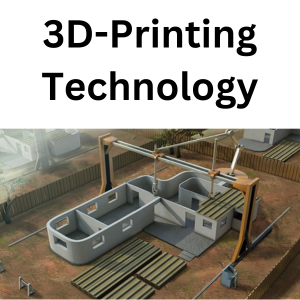

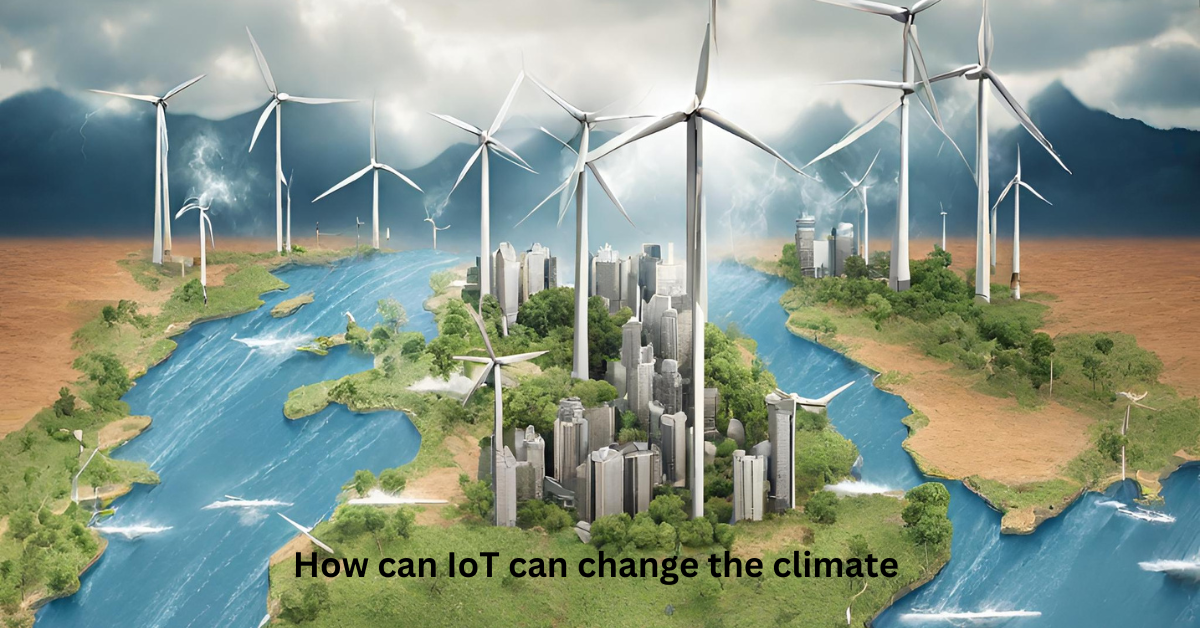
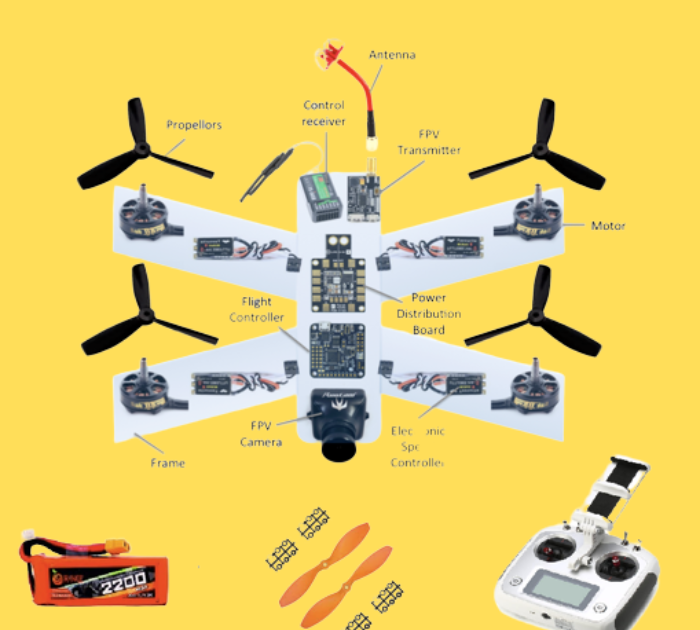










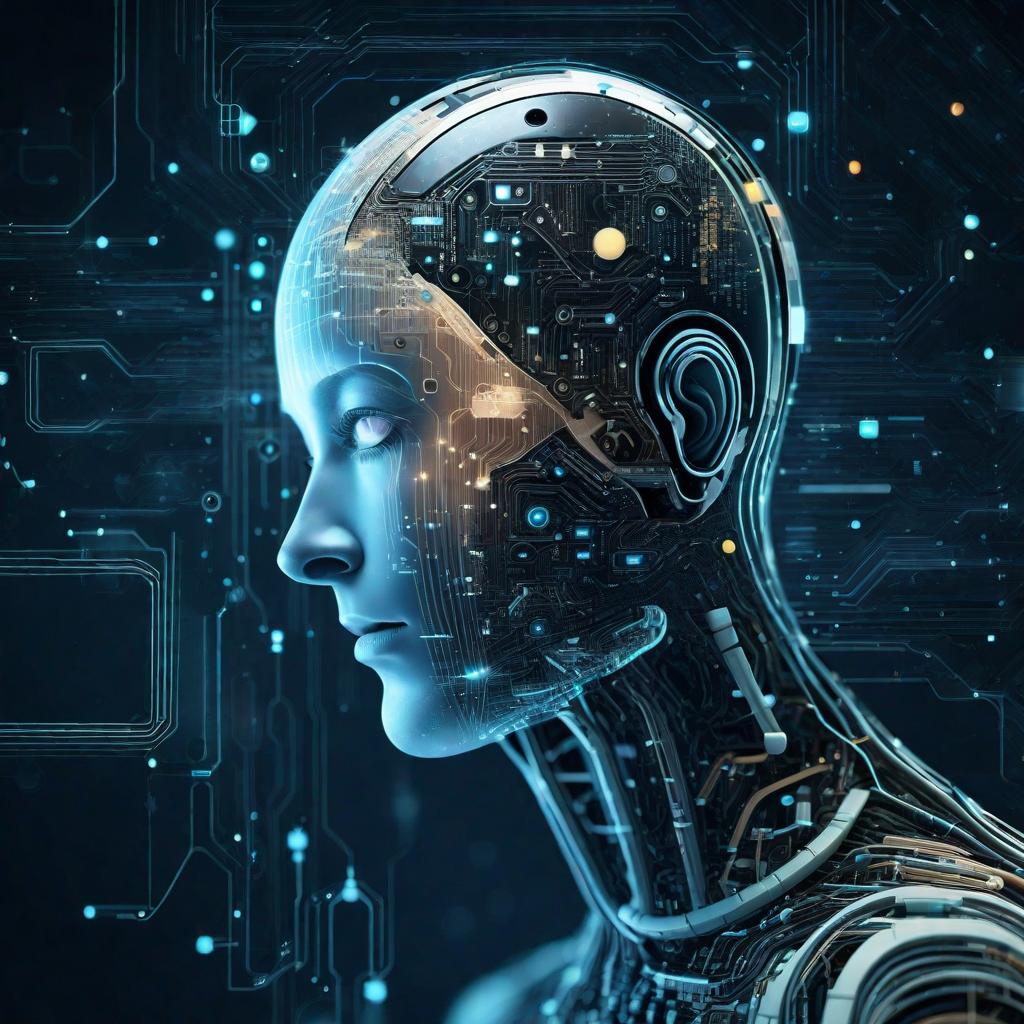









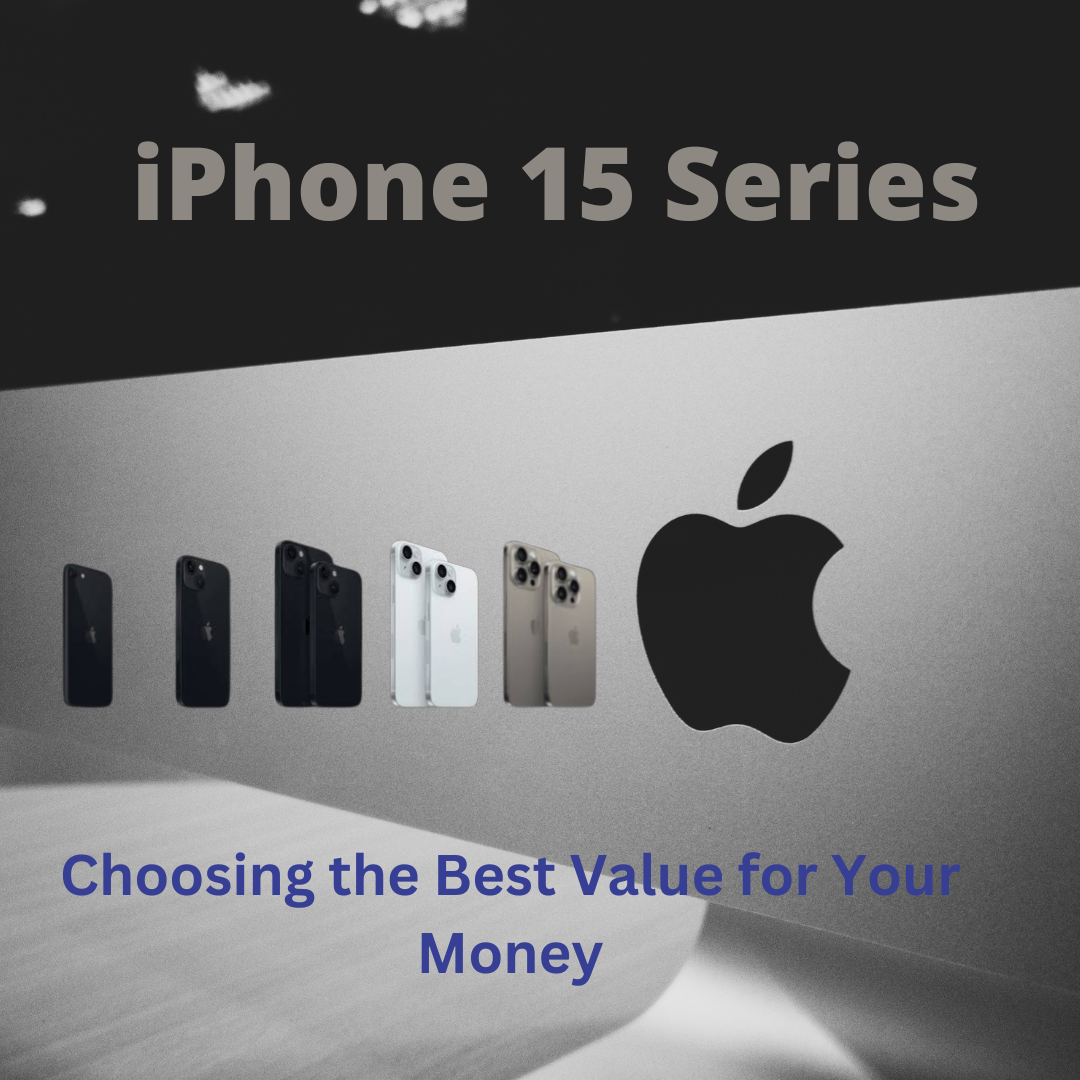






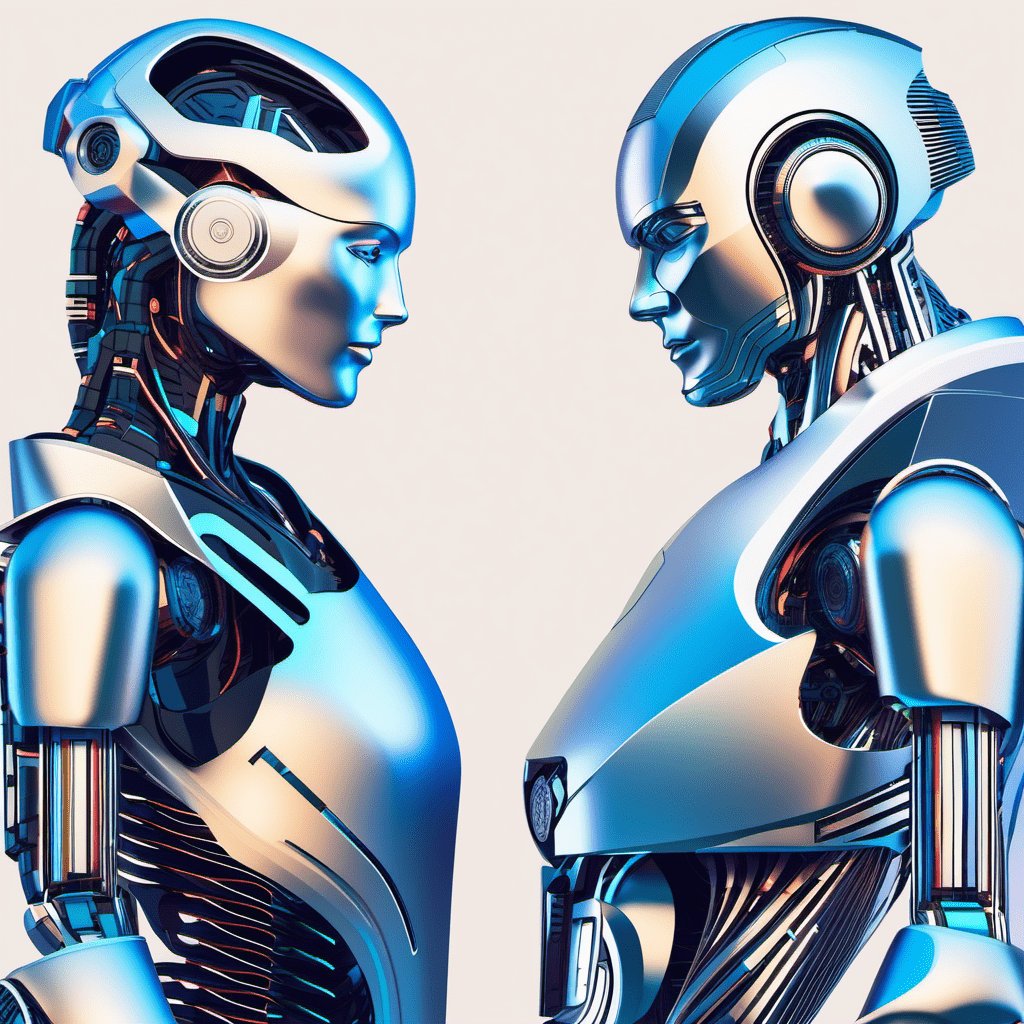

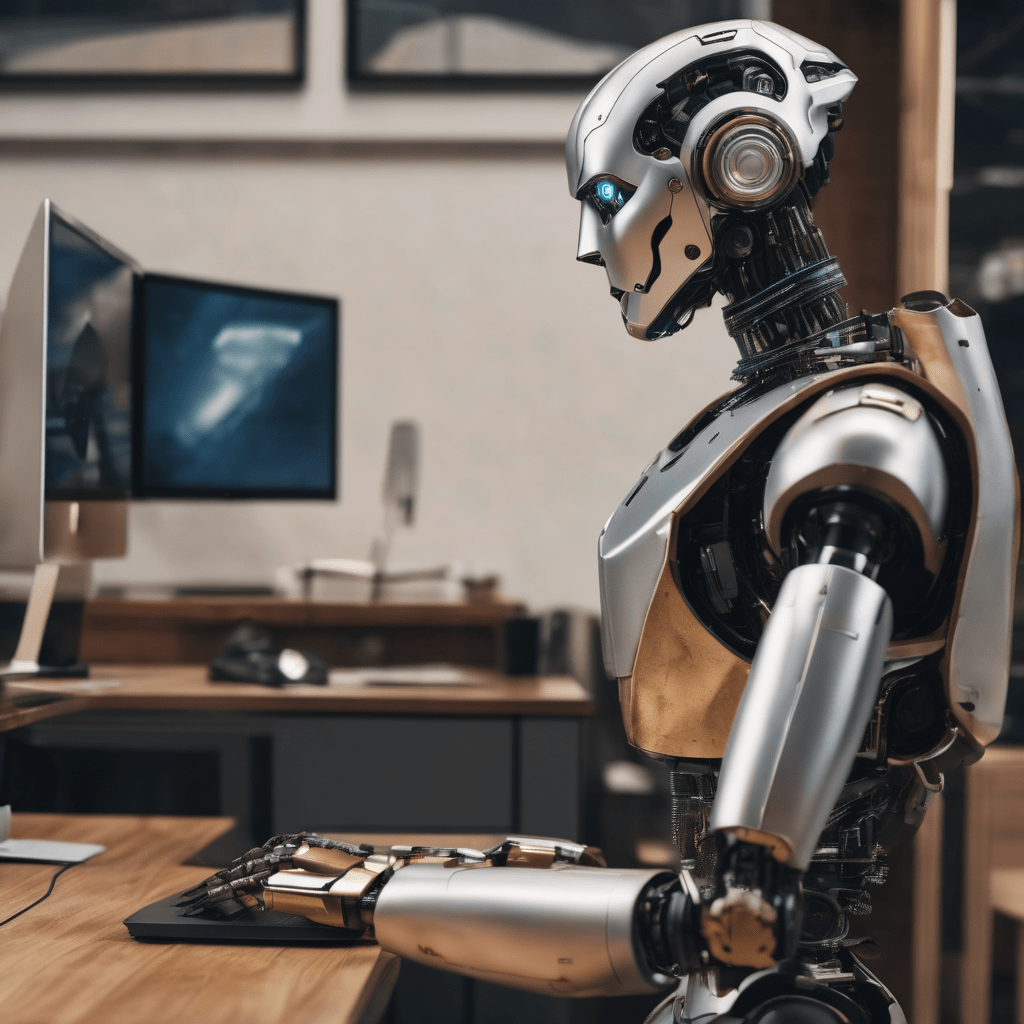
Very goos site, work on some styles, h1 tags for better traffic …XD Jyotipriya
I love it when people come together and share opinions, great blog, keep it up.
Right here is the perfect site for everyone who wishes to understand
this topic. You understand a whole lot its almost hard to argue with you (not
that I actually will need to…HaHa). You certainly put
a fresh spin on a topic that’s been written about for ages.
Excellent stuff, just excellent!